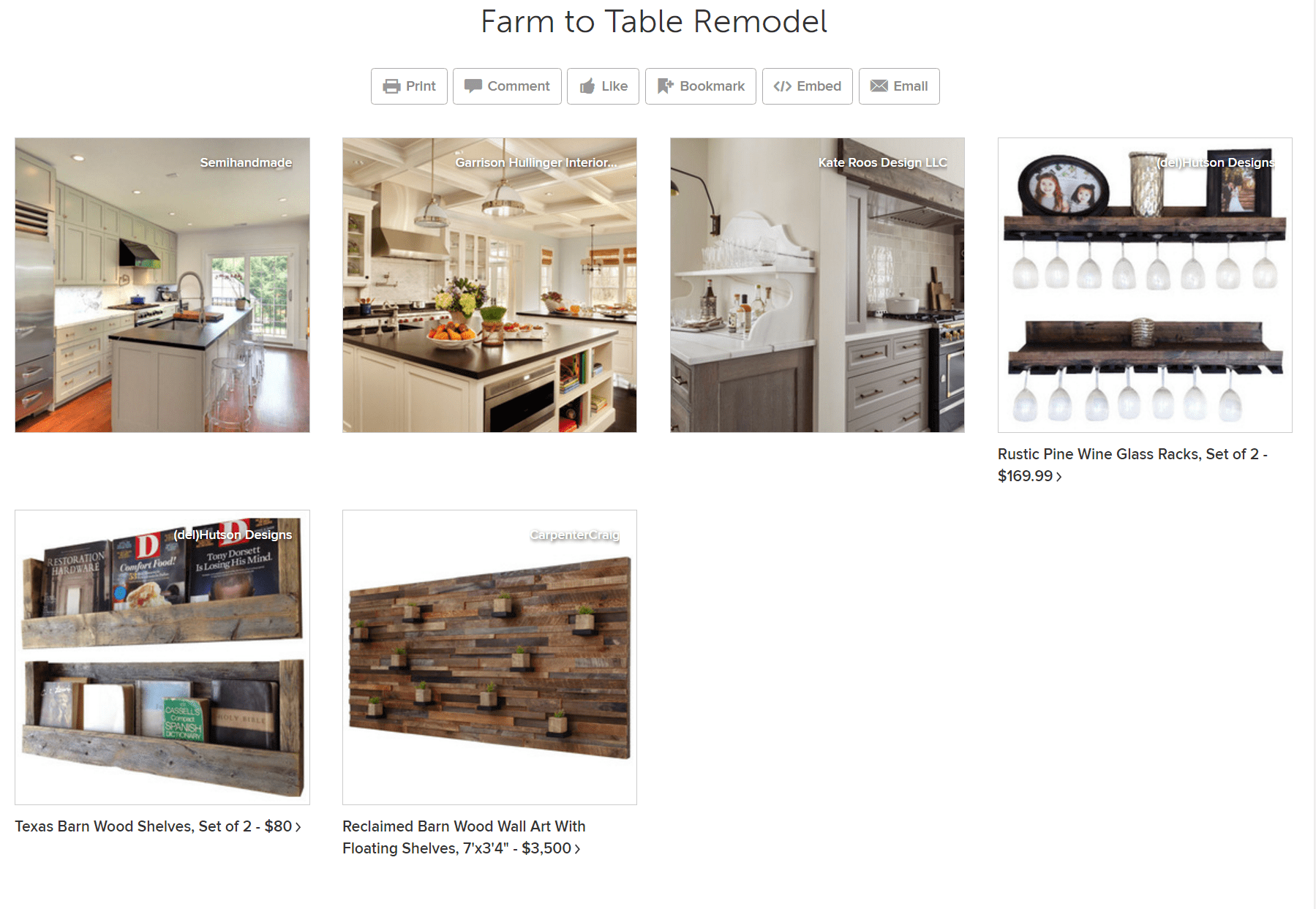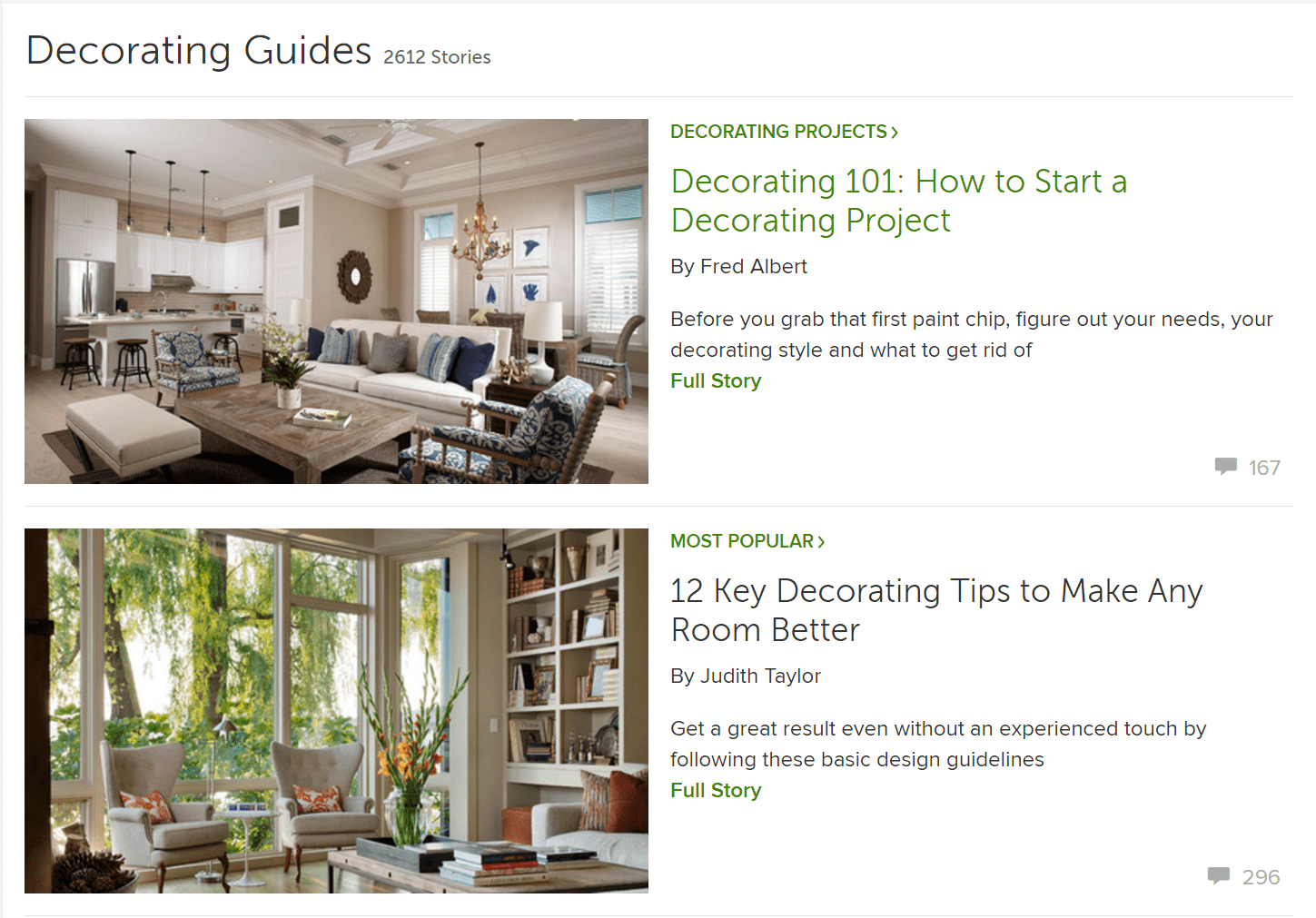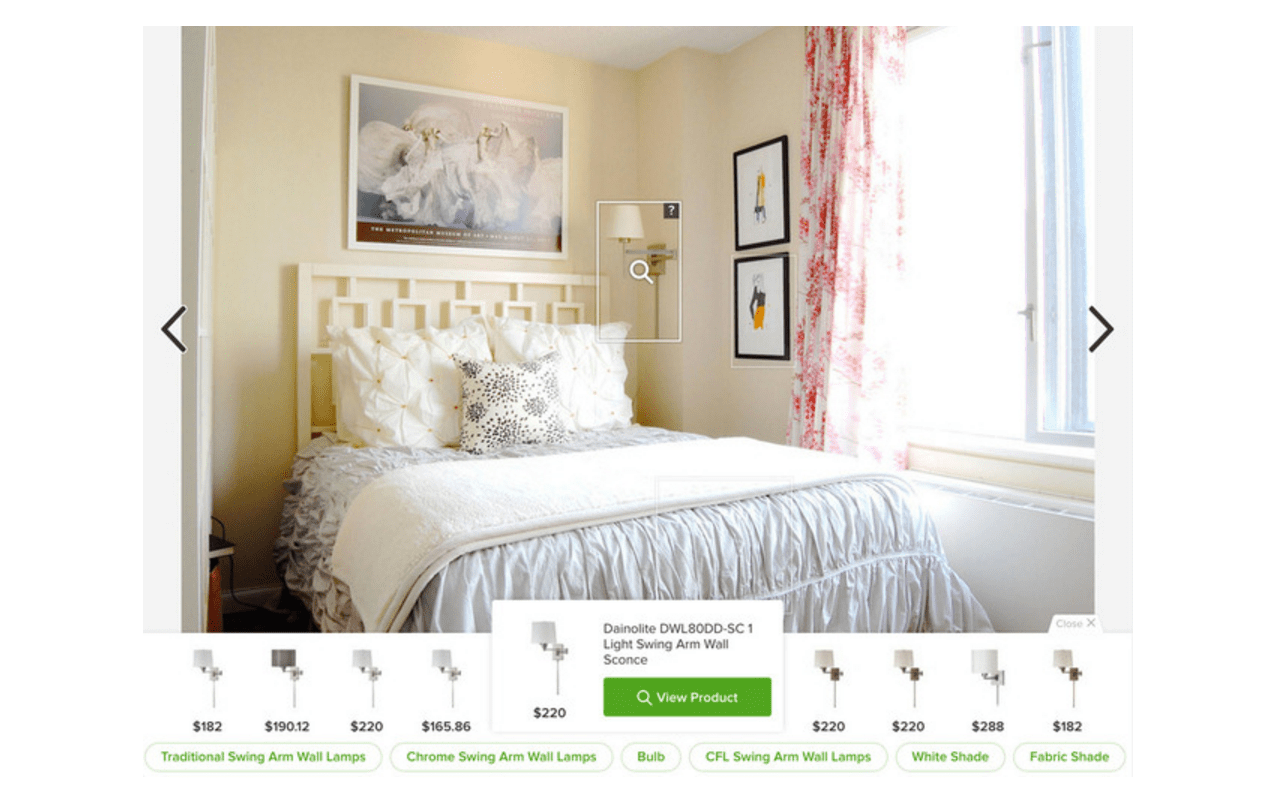Branded as “the new way to design your home,” Houzz is an image-based search engine and business directory where you can find inspiration, discover products and design tips, and collaborate with professionals to get your project done right. Whether you need a lamp for your office or are looking to change the theme of your bedroom, there is something on Houzz for you. But starting out on the website can be overwhelming, so here are 4 unique Houzz features to make decorating your home a breeze.
Ideabooks
A major, and probably most well known, Houzz feature is the ability to create Ideabooks. These Ideabooks are the digital equivalent of the home project notebook you made years ago with paint chips, fabric swatches, and measurements. If you’re familiar with Pinterest, an Ideabook is similar to a board. You can browse the 8 million+ images on the Houzz website and save directly to your Ideabook, or you can save from other websites using the Houzz bookmarklet.
The best way to use Ideabooks is to create one for each project – one for the bathroom, one for the kitchen and one for the bedroom – and store all relevant design information in that Ideabook. Not only does it give you one space for all the information you need, it also provides inspiration and gives you a way to communicate design ideas to professionals should you need to hire one.
Houzz Guides
Not only does Houzz offer images of home decor, but they also offer a variety of guides to help you along with the process. These guides are written by various contributors like professional architects and interior designers and provide tips and tricks on many different design subjects. They cover everything from DIY room fragrance sprays to storage solutions to styling the perfect window nook.
One of my favorite Houzz guides is the decorating series. These articles cover everything – how to start your project, how much the project might cost, whether or not to hire a professional, etc. You can use the search bar to find guides on a specific topic or browse them all to find ideas you didn’t even know you needed!
Visual Match
Visual Match is another great Houzz feature and an amazing tool to use when you have product envy! Imagine you saw a photo of an amazing nightstand in a magazine but can’t find where to purchase it. That’s where Visual Match comes in! This tools scans the photos and finds similar pieces in the Houzz shop, which features more than 6 million home decor items to fit every budget and style.
Think of all the ways you could use this amazing tool! The lamp you wanted has been discontinued? Visual Match! Your friend received a beautiful piece of artwork for a gift and doesn’t know where it was purchased? Visual Match! Love the faucet in your hotel room and want one for your home? Visual Match! And best of all, it is available on the Houzz app so you can use it on the go.
View In My Room
One of my favorite Houzz features is View in my Room, which works exactly like it sounds. It allows you to experiment with different looks for your room by virtually placing furniture, artwork, or decor pieces in your room before you buy it. Open up the Houzz app and browse products until you find one you’d like to try. Click the View In My Room button and the app will open your camera with the product on your screen. You can resize the object to fit your room and save the photo to one of your Ideabooks. If you really love the piece, you can buy it right on the Houzz store.
Have you ever used Houzz before? What tips do you have? Share with me in the comments!